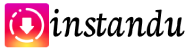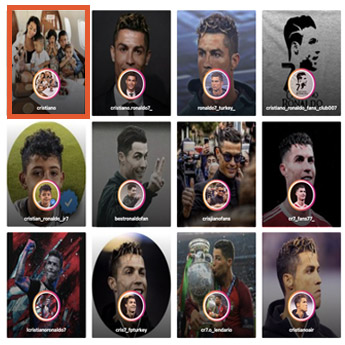1. Type the username.
2. Select the user.
3. Click the Profile tool.
4. Click the download icon in the lower right corner.
5. The profile picture has been downloaded to the “Downloads” file of your device.
Instagram Profile Picture Download Tool
It is our most natural right to know who we are in contact with on social media, which is an integral part of our lives, and to choose the people we are in contact with. Since social life and friendship are now more online than in the real world, we are in contact with many people we know or do not know at all. In the applications we use, we can sometimes encounter profile photos that we do not know or cannot remember. Some of the people who use social media applications can also share their photos as small. At this point, there may be a need for a profile picture download tool.
You may want to examine the profile of a user who has sent you a link request on Instagram, one of the social media applications we spend the most time with, and see who he is more closely. To see Instagram profile picture, you can use Instagram profile picture enlargement iOS apps or profile picture download tool. If the Instagram profile enlargement is to obtain quality images, it will be healthier to use the tool. The profile picture download tool is also very simple and practical to use.
How to Use the Instagram Profile Picture Downloader?
We mentioned that the Instagram profile picture downloader is simple to use. To use this tool, you must first complete some steps carefully:
- Enter the username of the Instagram user whose profile you want to see in the search bar on the homepage where the tools are located.
- Choose the one you want from the users that will appear.
- Select the tool named Profile from the tools.
- The profile picture of the Instagram user whose profile picture you want to download will appear enlarged.
- You can start the download process by clicking the green down arrow in the lower right corner of the screen.
- The image you want will be uploaded to the "Downloads" folder of your phone or computer.
What Does the Instagram Profile Picture Download Tool Do?
You can easily use the Instagram profile picture download tool to see who the people who send you connection requests are and to choose not to approve the connection requests of the people you don't want. you can use. With this tool, you can view the profile photos of public or private Instagram accounts in large sizes, see who they are and examine the images in detail. If you wish, you can download profile photos in high resolution to your phone or computer. If you have accounts, you can view their stories, and you can save the stories you want by downloading them to your phone or computer.
Is Instagram Profile Picture Download Tool Paid?
Instagram profile picture download tool is not paid, but like many other sites. It is a tool that provides income with advertising revenues. For this reason, you do not pay for use, you may encounter advertising content during use.
Is Instagram Profile Picture Downloader Reliable?
Instagram profile picture download tool does not have any security vulnerabilities reported by users. . In this sense, it is possible to say that the profile download tool is safe. Instagram users whose profile picture you have downloaded or whose stories you have watched through this application will not be aware of your actions. Your username will not appear in the list of those who view the story of the opposite account.
Is the Use of Instagram Profile Picture Downloader Unlimited?
Instagram profile picture download tool, which you can download Instagram profile pictures and stories from or view anonymously, is unlimited.
Can Quality Instagram Photos be Downloaded?
You can view every Instagram user whose username you know through the application, view their profile photos and stories in large format or upload them to your phone. You can download Instagram profile photos and stories without compromising their quality and without losing their visuality. The images you will obtain as a result of this completely free and confidential process will be in high resolution.
Can I Download a Photo of a Private Account with Profile Picture Download Tool?
With this tool, you can enlarge a photo of a private profile in high quality and download it to your phone or computer. However, it is not possible to view the stories of hidden profiles. Instagram does not allow third parties to view stories that have been locked by users.